Support Page
Background Eraser for Android
For WhatsApp Stickers
Please use "My Original Stickers" appin order to send your own stickers to WhatsApp.
Launch this app
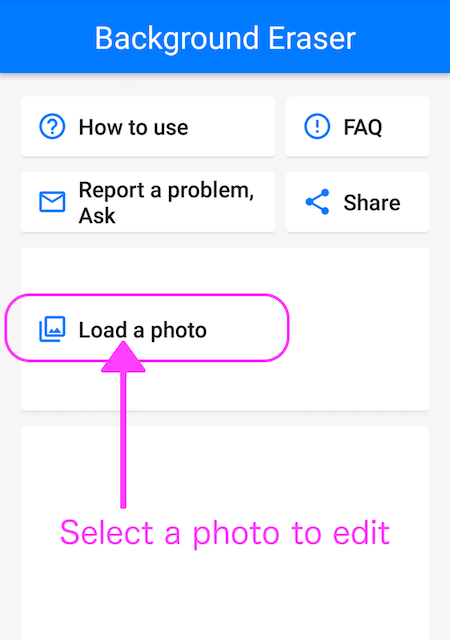
Crop an image
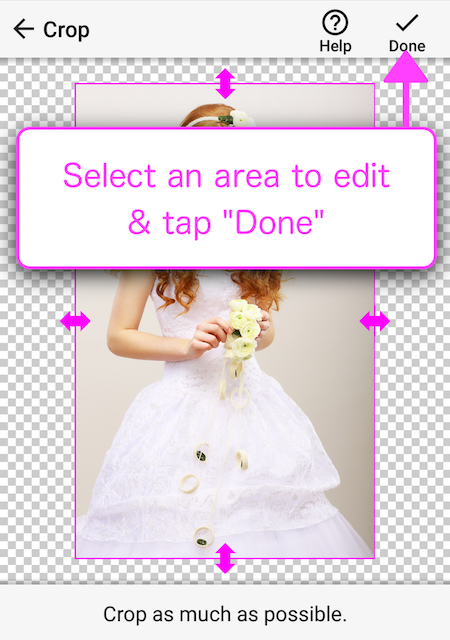
Eraser
"Manual" mode
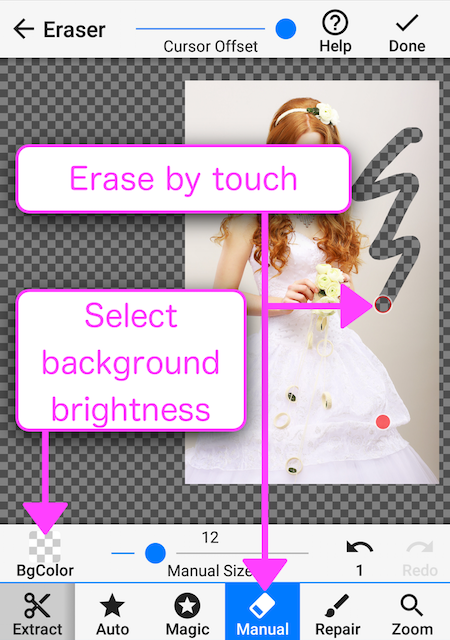
"Magic" mode detects image edges automatically
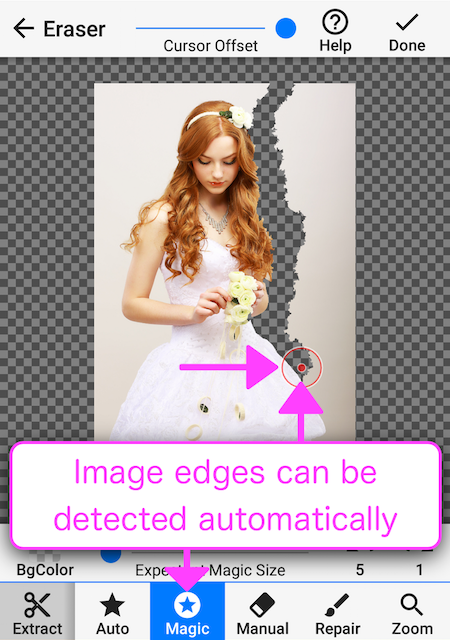

"Auto" mode for erasing similar pixels
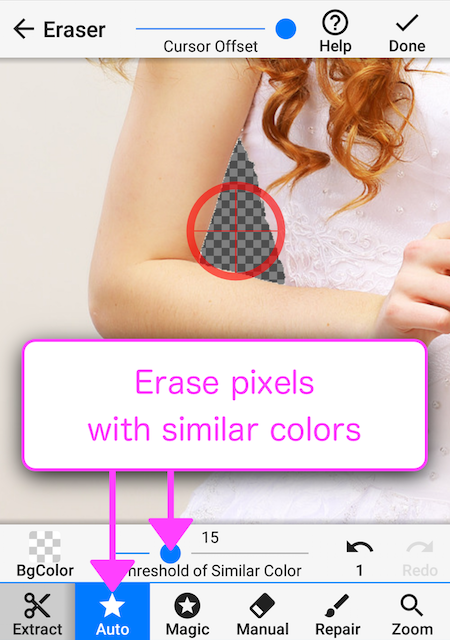
"Repair" mode for restoring needed areas.
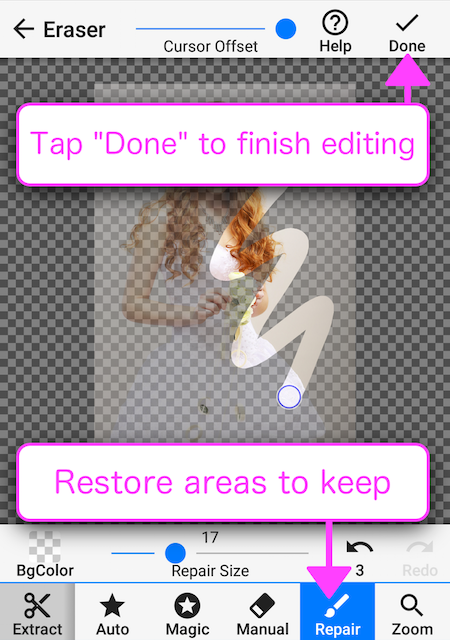
"Extract" mode
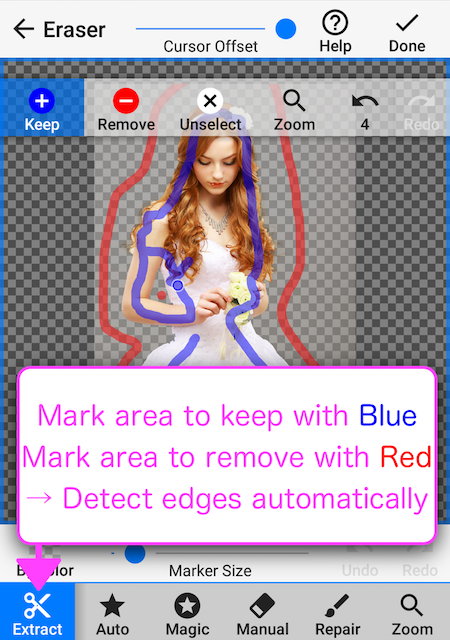
Other Features
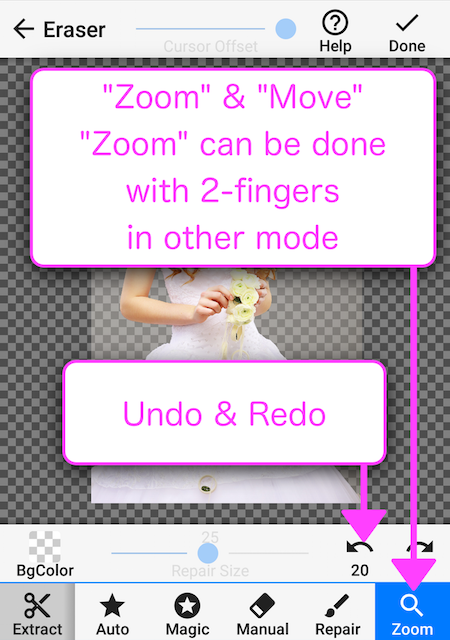
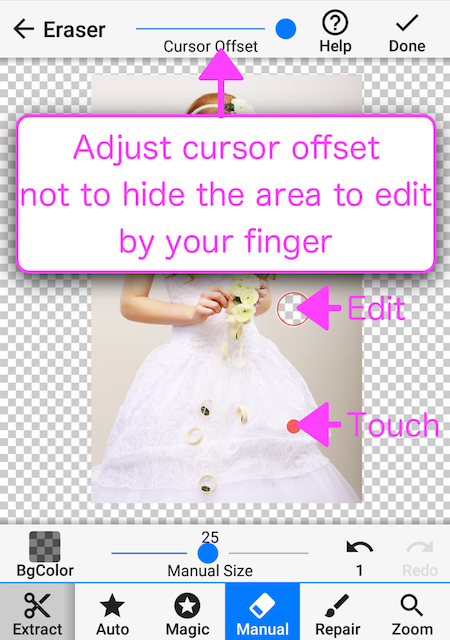
Smooth Edge and Save

How to use the saved image
For WhatsApp Stickers
Please use "My Original Stickers" appin order to send your own stickers to WhatsApp.
For Superimposing
Please use "PhotoLayers" appin order to combine multiple images.
FAQ & Trouble Shooting
・Background is black,
not transparent.
・Can't save a photo.
・Can't load a photo.
Background is black,
not transparent.
Transparent color is shown as black color in the preinstalled "Gallery" app or "Photos" app.You can confirm that transparent color is kept by reloading the saved image to this "background Eraser" app.